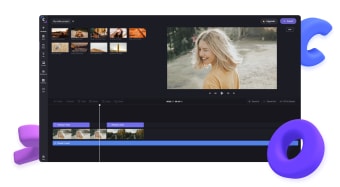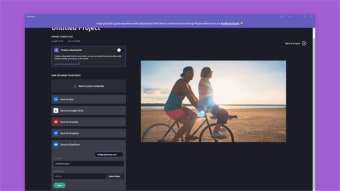A web-based video editing tool
Clipchamp is a free video program being offered by Microsoft across multiple platforms. It is a web-based video editor that can help users create and edit videos online using their browsers. It can be used for various purposes, such as creating presentations, social media posts, and others.
Similar to Filmora Video Editor or CyberLink PowerDirector 365, Clipchamp offers various tools that make it easy for even novices to create videos. What makes it unique is the fact that it is one of the very few web-based solutions that can be used cross-platform.
How do I start using it?
Clipchamp is a multi-purpose video editor you can use for any number of different applications, be it for video presentations, social media or blog posts, or just to compile memories into a nice package. One of its main strong points is that you are able to do these things online with nothing more than just your web browser and across multiple platforms, making it accessible to a lot more people.
It features a clean and modern user interface that is quite intuitive to navigate and use. As for its tools, they're essentially divided into two groups. There is your standard set of functions that help with things like cropping, trimming, or flipping videos. Then, there are the more advanced options that let you use filters and effects, add custom audio, or do simple color-grading to change their overall look.
As mentioned earlier, Clipchamp is a free video-editing tool for personal use. However, upgrading to a monthly subscription gets you some nice additions like cloud backups and custom branding. One major thing that might convince you to upgrade to paid tier more is the video resolution limit that caps out at 480p (SD), which by today's standards, is not quite good enough anymore.
Intuitive and reliable, but with a catch
Overall, Clipchamp poses as a rather unique solution to your video-editing needs. It's web-based, can be used on a number of different platforms, and is intuitive to boot. The only thing letting it down is the rather low video resolution cap for its free version. If you plan to upgrade, though, this won't be much of an issue for you. Worth a try.